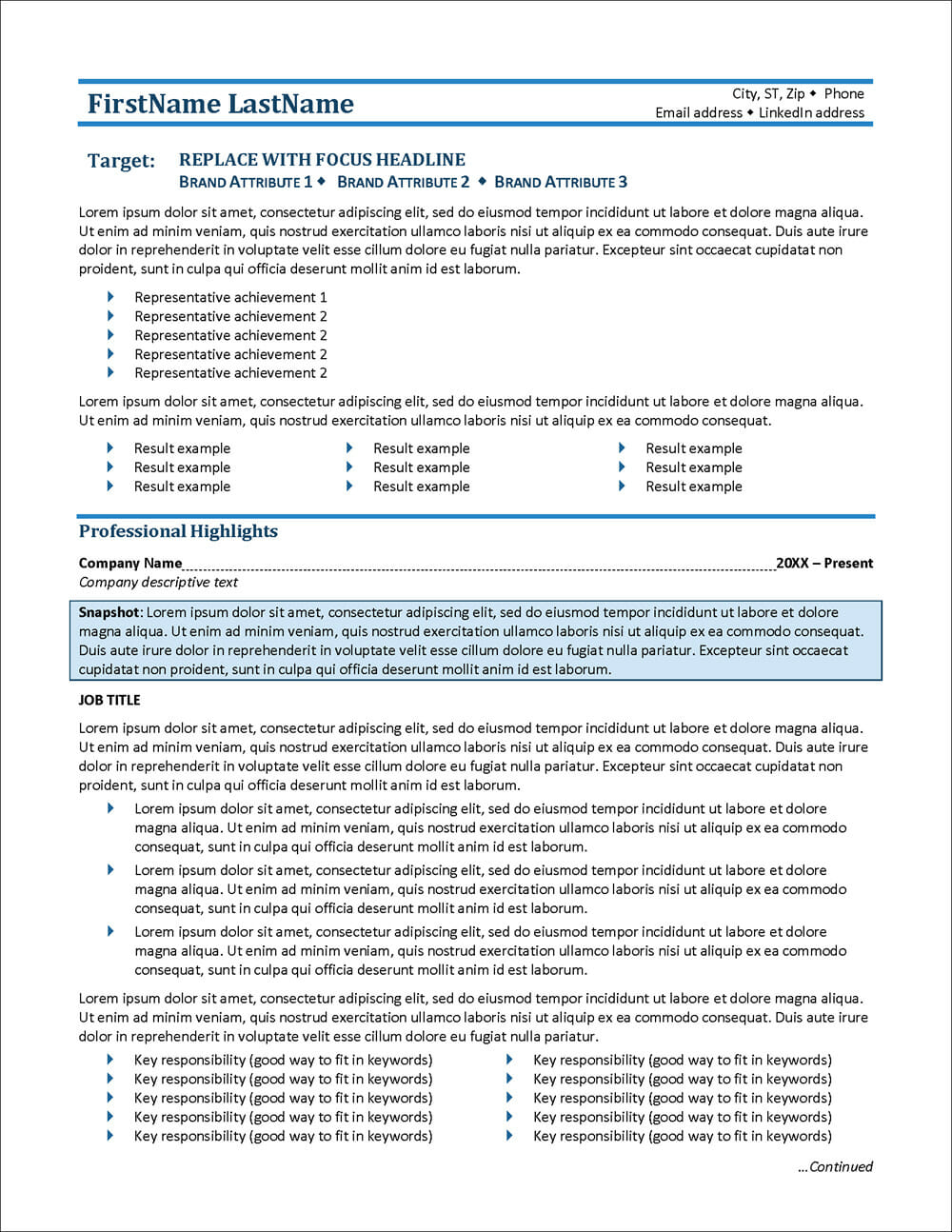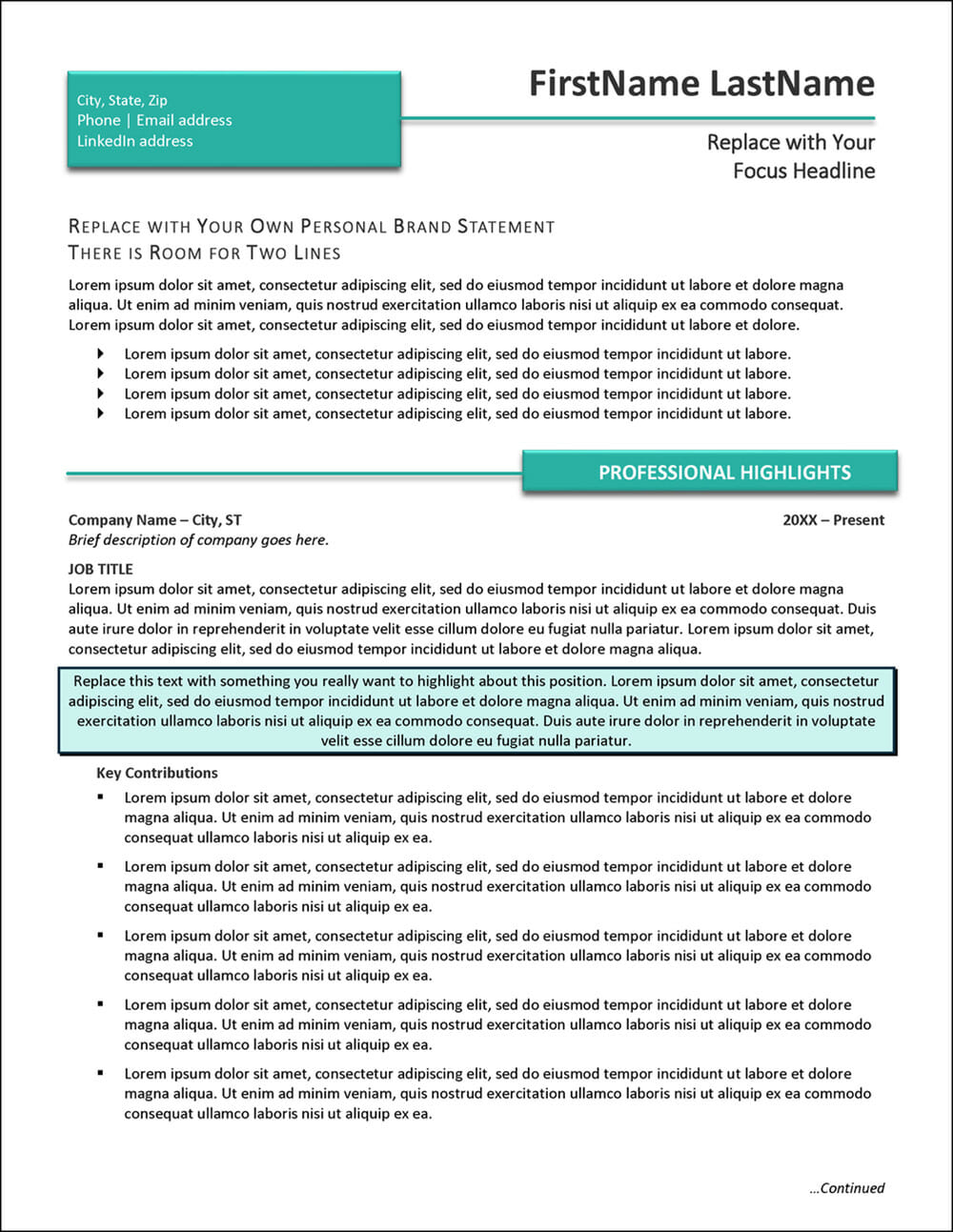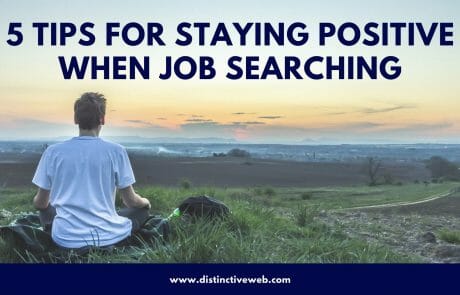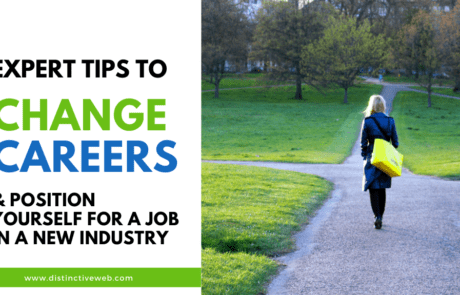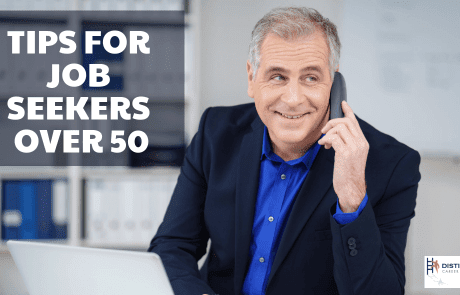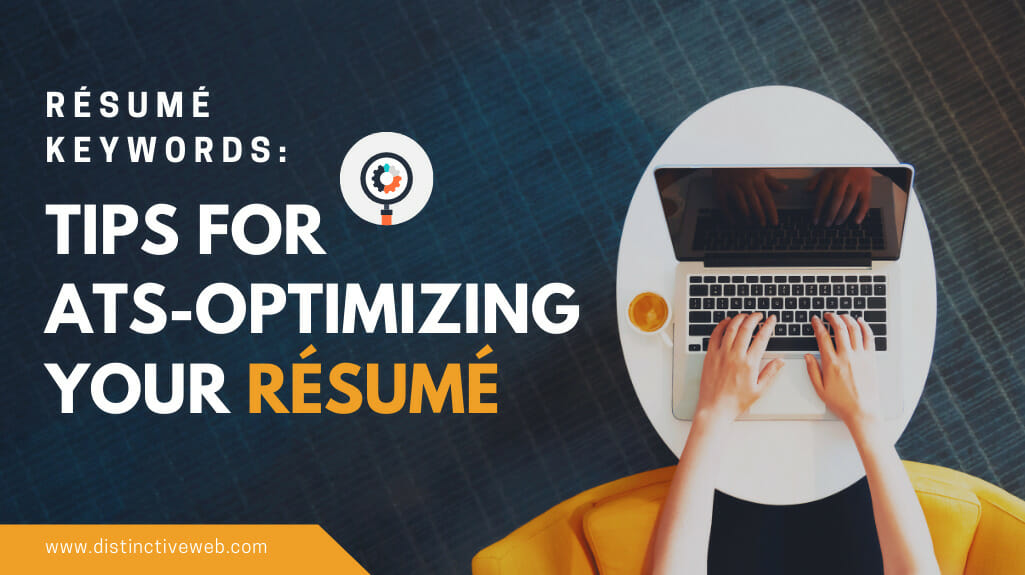
We’ve long been told technology simplifies our lives. While this may be true in some instances, in others it is most definitely not! Job searching provides a perfect example of this apparent contradiction.
In general, technology has made the search part of job search easier. Those seeking a change in their employment circumstances are able to go online and look for job openings available anywhere in the world. The Internet allows you to research an industry, a company, even a person with whom you might be interviewing. You’re able to communicate in a timely manner and respond almost immediately, for example, to any requests for additional information you might receive.
There is, however, one aspect of searching for a job for which technology has actually complicated matters for you: Submitting a resume for any opportunity. Now the act of submitting the resume itself is very simple. The difficulty, however, lies in getting that resume read.
More than ever before, employers (and recruiters too) are employing the use of Applicant Tracking Software (ATS). According to Jobscan, as of 2019, 99% of Fortune 500 companies are using ATS and 35% (and increasing quickly) of small companies. This is in addition to nearly 100% of all third-party recruiters who use an ATS to track candidates.
Understanding Applicant Tracking Software (ATS)
ATS systems are essentially computer screening systems that assist in managing the often overwhelming volume of resumes an organization receives for a job opening.
Simply put, an ATS “reads” your resume in order to measure or score your qualifications against the requirements of the job the employer seeks to fill. These tools are sometimes called “contextual parsers”, so that should give you some idea as to what they do: Parse information.
Because today’s job market is ultra-competitive, many HR professionals have given up on reviewing every resume that comes in the door, especially since some job postings generate dozens, if not hundreds, of applications.
Although this may seem like a good thing as it streamlines the screening process, this is only true if your application/resume have been optimized to benefit from an ATS that filters and screens your resume, analyzing it to identify resume keywords and word sequences in order to extract information most relevant to making a hiring decision.
What does all this mean? While there are exceptions, in many cases your resume will not be seen by human eyes unless and until it meets minimum standards regarding background, training, education, and other qualifications established by the employer. Reportedly, some 75% of all resumes are discarded for failing to meet whatever requirements have been built into the system by an employer or recruiter.
It makes sense, then, that you do everything you can to make sure your resume is accepted and is ultimately read by a person with the power to hire you.
The Importance of Resume Keywords
So, what do you need to know about making sure your resume is ATS friendly?
Of course, you must make sure your resume meets whatever the current employer/recruiter preferences are with respect to the number of pages, formatting, bio-style vs. bullet points, etc.
But, you’ll also need to ensure that the content itself receives a score that ranks you highly enough in the ATS for your resume to be passed along to a living, breathing, human being (i.e., H.R. professional or recruiter) for further processing.
To rank highly, your resume must include the right mix of keywords. How do you determine what the “right” keywords are? Well, the answer is different for every single job. Unfortunately, nobody can give you “magic” keywords. Instead, you must do your own research.
Here is my suggestion. Conduct an online search for 6-12 job postings that are representative of your ideal next job.
Review the job postings and highlight all the keywords that describe the soft and hard skills sought in a candidate. Next, highlight keywords describing specific experience the employers are seeking. These are all important resume keywords that you will want to incorporate into the text of your resume.
But don’t stop there. Close your eyes and for a moment, put yourself in the shoes of the recruiter. What keywords would YOU use to search a database for a candidate to fill your ideal job? Now make sure all of these are in your resume too.
Here are some ideas for incorporating more keywords into your resume. These first two examples show how you can include a key qualifications summary in the introductory profile section of your resume:
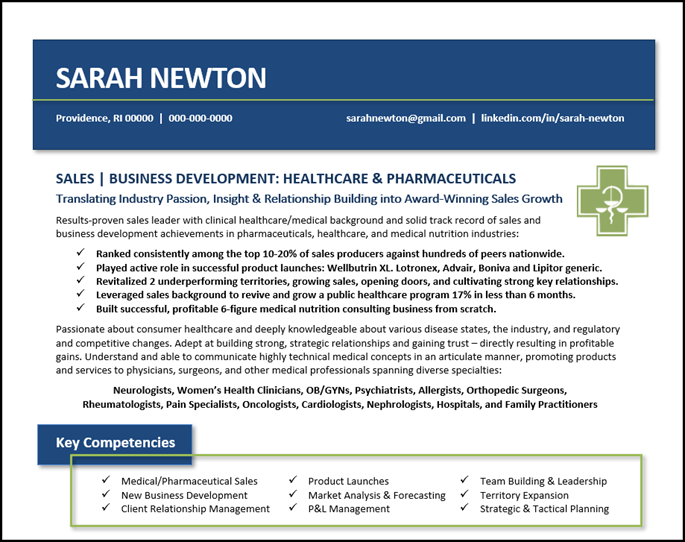
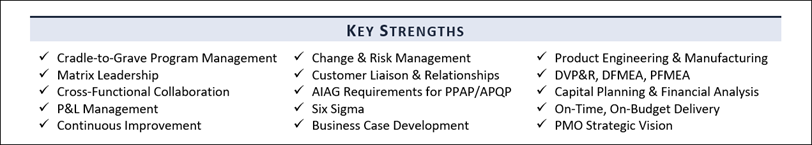
Also, consider using keyword phrases that summarize the meaning of a bullet, like in this example:
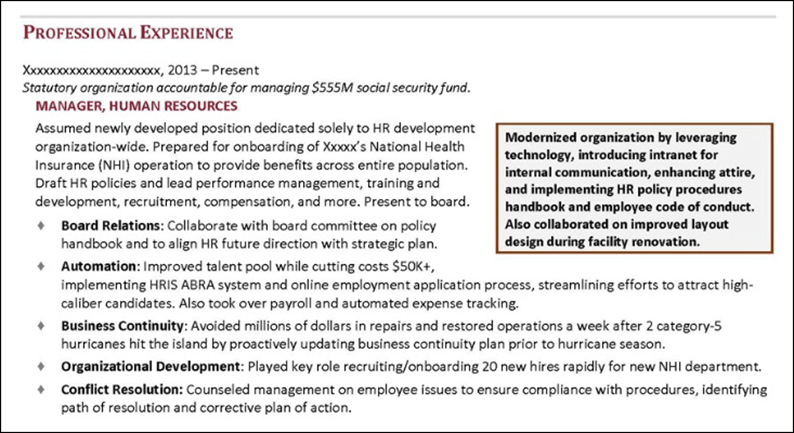
Modern ATS Guidelines
Now, here is something that will likely surprise you, but it is a fact. The vast majority of information you read on the internet regarding resume design and ATS compatibility is extremely outdated.
Much of it is leftover advice for the days when we had to worry about “scannable” resumes that were entered into the precursors of today’s advanced ATS systems using OCR technology.
Don’t worry if you don’t know what I mean. Just be happy that we no longer have to worry about scannable resumes!
Today, it is possible to create attractive, well-designed resumes that are fully or mostly compatible with ATS systems. The ATS simply reads the words and code behind the formatting.
That means, when you are concerned about the ATS compatibility of your resume, the font type or style you use doesn’t matter. The font size doesn’t matter. The font color doesn’t matter. You can even use white font, italics, bolding, and underlines—all those things that we used to be told not to use no longer matter.
Fancy bullets are often converted to junk characters, but that doesn’t impact the ATS compatibility of the rest of the content in any way and doesn’t impact scoring. This means you can use any bullet you wish.
Graphics are usually “invisible” to an ATS. They just skip over graphics. That means that if you understand the limits, you can use text boxes, graphic lines, special monograms, charts and graphs, word art, smart art, and almost any other visual element you can think of. Most ATS systems will simply ignore them.
IMPORTANT: If you do use a graphic element in a resume, understand that the ATS will not read any of the text that might be in it. If the content within the graphical element is non-essential from a keyword standpoint, don’t worry about it. If it is essential, make sure you have used those words elsewhere, in the body of your resume.
Do NOT use a table to set up your entire resume or large sections of your resume. Doing so will almost surely jumble the text as it is read into the ATS. However, it is okay to use tables or columns to set up small standalone sections of your resume such as the qualifications summary.
Don’t get too fancy with the way you name your section headings. Use heading names that the ATS will understand like “Professional Experience” and “Education”
Never put important information into the header or footer of your resume. Just like a graphic, the ATS will skip anything in these sections of the document.
Keep section headings simple and traditional. For example, “Professional Experience” is better as a header than “Chronology” as the ATS is programmed to understand the first and not necessarily the second. Also, create separate sections for each element rather than combining them. For example, “Education,” “Awards,” and “Memberships” are better as headers than “Education and Other Credentials.”
Resume Keyword Guidelines
Write to the job description. No matter how “professional” your resume looks or how many times you’ve had it redone by consultants, counselors, or even recruiters, an ATS doesn’t care how impressive it looks, it will only search for specific keywords. Of course, the system won’t tell you which ones, but it really doesn’t have to because the job description will. Review the duties and responsibilities of the job very carefully, looking for industry terms, technical language, jargon, emphasis on specific requirements, skills, abilities, etc. Read through it carefully. Highlight the requirements. Incorporate those words into your online app/resume.
Exactly those words.
Caveat – Only use those words if they apply to you. If they don’t because you’ve tried to trick the ATS, you’ll pay for that later in an interview. Puffery doesn’t work any better here than it does when human eyes review your submission.
Customization is critical. Specify, specify, specify. Words like “accomplished”, “highly-skilled”, “professional” and the like are useless in an ATS setting. Remember, you’re attempting to illustrate to a software system that you meet the systems minimum standards and those standards are, quite simply, merely keywords. Be specific. Don’t just say you are skilled with Microsoft Office. Specify that you are an “expert user of Microsoft Office, including Word, Excel, PowerPoint, and Excel.”
Location, location, location. Keywords on the first page of your resume will sometimes be ranked more highly than on the second page. Try to find a way to include the most important keywords on the first page of your resume. These are intelligent systems. They primarily look for recent skills.
Context is key. Refer to specific achievements when using keywords. When it returns results, the system highlights the keywords in yellow for the reader, and they want and need context. It is okay to list the most important keywords in bullet point format as part of your summary, but also use them in the body of your resume.
Watch your tenses. Past, present, and future. For example, supervise is not supervised is not supervising. If the job duties include “supervision,” use the word supervision.
Spl chk. ATS does not recognize misspelled words.
When dealing with an ATS, remember: It’s about style and substance.
But, you do not need to struggle with all of this yourself! We encourage you to contact us for a free Discovery Consultation. Let’s talk about how we can take all of this off your hands, writing an ATS and keyword-optimized resume for you that gets results and wins you interviews for the most desirable jobs.
But, if you have written your own resume and now need some guidance shaping and designing that content into an attractive, eye-catching, but ATS-friendly resume, consider an ATS-friendly resume template from Distinctive Resume Templates. Here are just a few examples of what is possible using a template:
Originally published June 17, 2014, on this blog, this post has been updated and republished to reflect current resume keyword best practices in 2021 and beyond.