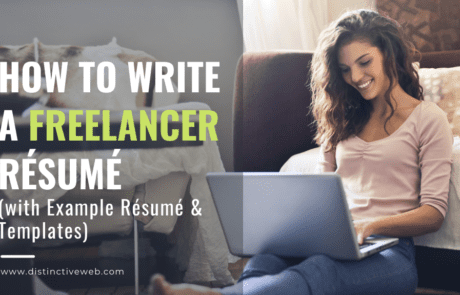If you’re looking for a job, or even if you are just updating your resume to get ready to look for a job, it’s essential to make sure your resume can be accurately entered into and recalled from an applicant tracking system (ATS). In the professional resume writing community, this is known as making sure you are using an ATS-friendly resume.
Ugh! Like it isn’t already hard enough to write a compelling enough resume that it gets the hiring manager to call you for an interview?! Now you must worry about whether the computer can read your resume too!?
It is true. Even if you are the most perfectly qualified candidate for the job, if your resume isn’t ATS-friendly and isn’t accurately captured and stored in the ATS, it may never even be seen by the hiring manager!
Now, I don’t want to scare you. There is way more misinformation in the public domain about ATS-friendly resumes than accurate information. Unfortunately, much of this misinformation has become enduring myths that leave job hunters terrified that one little glitch will leave their resume in the trash heap, rejected from the ATS.
There are even elaborate scams preying on unknowing job hunters, trying to make a buck by convincing you that your resume is completely ATS incompatible and needs to be completely reformatted and rewritten by their in-house ATS “experts.” For a fee, of course.
I’m happy to tell you that most of these myths are complete falsehoods. And, if the scam I’ve described above sounds familiar, I encourage you to do a little investigation before you fork over your hard-earned money.
But scams and myths aside, there are critical, must-know things that every job seeker needs to understand about applicant tracking systems, how your resume interfaces with them, and what makes your resume ATS-friendly or not.
What Are Applicant Tracking Systems Anyhow?
I admit it. I have been a part of the professional resume writing community for a very long time. So long, in fact, that I remember when the concept of emailing a resume was a novel innovation.
The Internet has forever and fundamentally altered the job search landscape, and I’ve witnessed most of that change. Easy online availability of information on industries, professions, and companies has created a very small world.
Today, someone in Los Angeles can not only find a job opening in New York but can apply for the position just as easily as someone who lives across town from that employer.
As a result, employers who once had to sort through perhaps dozens and, in the odd case, hundreds of resumes now find that number in the thousands.
The number of applicants who mail a printed resume is down to about as close to zero as possible. The number of those who submit their resumes online, however, is not. Job seekers have the ability to apply for as many jobs as they can, limited only by time and desire.
Needless to say, hiring managers and recruiters are often overwhelmed.
And this is where ATS comes in. An Applicant Tracking System (ATS) is software that enables recruiters and employers to manage every step of the hiring process.
Once a job has been posted, ATS provides an interface through which a candidate can apply online by submitting a resume. Or, in some cases, if you submit your resume through other means, it will be entered into the ATS on the receiving end.
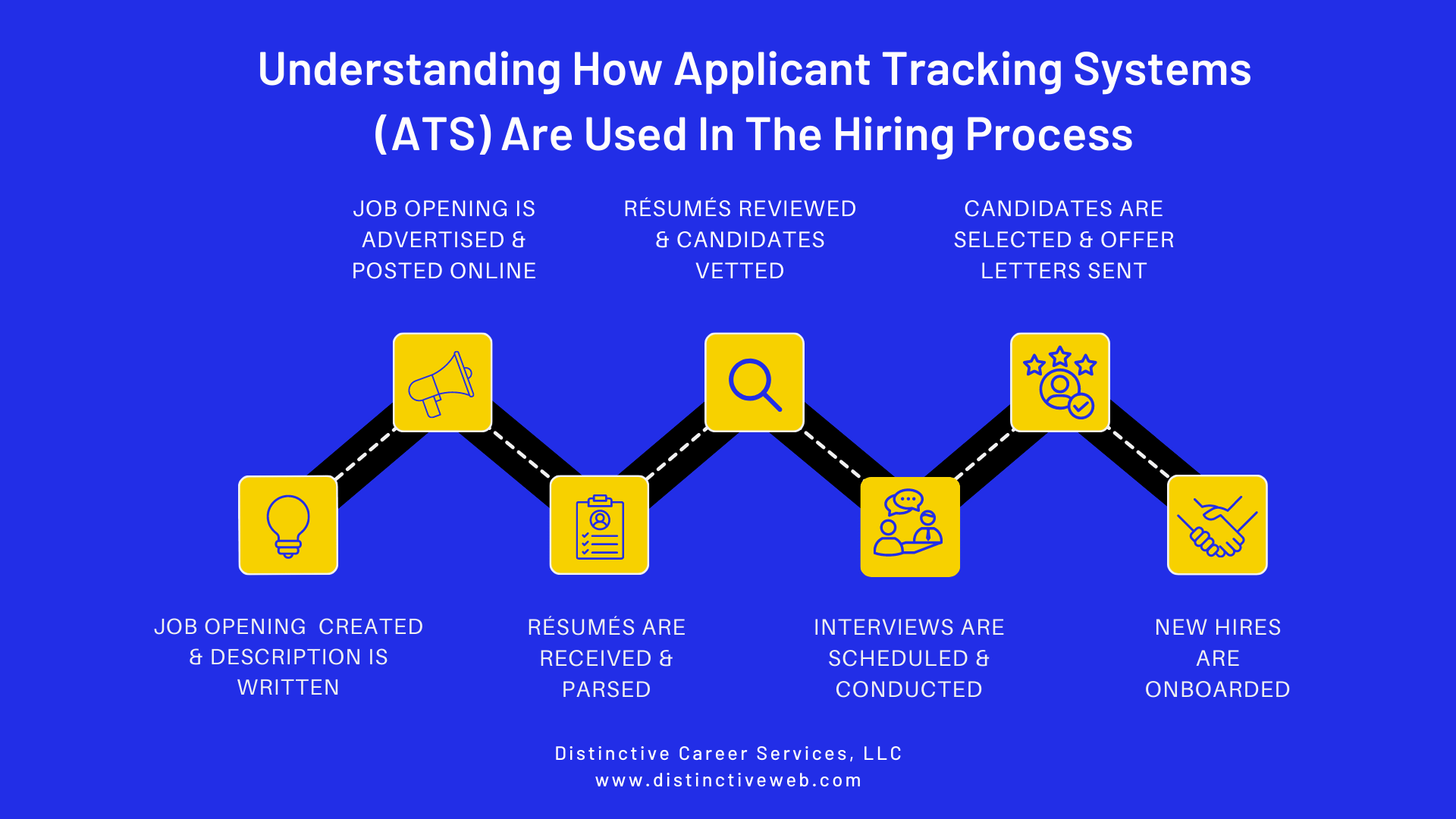
What Happens To Your Resume in the ATS?
The ATS does more than simply capture your resume as a document, however. It sorts through the content of your resume (also called “parsing”), entering it into pre-programmed database categories. This database entry (your resume) is then keyword searchable, allowing hiring managers to search for the best candidates who match their specifications for a job opening.
This description is an over-simplification of the technical capabilities of ATS, which are also used to track candidates throughout the entire hiring process.
But, for you, the job hunter, the most important thing is that you must ensure your resume is in a format that can be entered into an ATS. Equally important, the content needs to be structured in a way that allows it to be accurately parsed, stored, and later recalled in a keyword search of the ATS.
But how can you make that happen? What do you need to do? Read on…
What Is All The Fuss About Resume Keywords?
Before you even think about the technical aspects of whether your resume is ATS friendly, you need to think about keyword-optimizing your resume. Without the right keywords, even the most perfectly ATS-compatible resume could sit unviewed in the “depths” of the ATS, never to be seen.
What does the job description say?
No, really. Read and reread the job description for which you are applying. Do you understand what the company is looking for? Do you have the prerequisite qualifications to perform the job? If not, stop now. Applying for a job for which you lack the most basic requirements is a waste of time.
After carefully analyzing the job description, customize your resume to fit the opening by focusing on the experience, training, and skill set(s) to which that description refers.
Much like successful online marketing requires effective use of keywords (for SEO purposes), so does successfully getting your resume recalled from an ATS for the job you want.
If the job description emphasizes specific requirements for the job, be sure that your resume includes a specific reference to your experience with those requirements. Verbatim. They’re called keywords for a reason; recruiters search for them in the ATS.
Even if you’re eminently qualified, failure to speak the employers’ language, so to speak, will doom your chances before your resume has even been read. Tailor your resume to target the job.
But what if you have MOST of the qualifications, but not all of them? My best advice is to scrutinize your background for transferable skills that show you have the ability, if not the specific experience. Then do your best to describe those transferable skills using the exact words used in the job description.
These are just the highlights of keyword-optimizing your resume. For more tips on this topic, I’ve written extensively in this blog post.
Does The Format of Your Resume Matter in an ATS?
Yes, the format of your resume does matter. As the ATS “reads” the content of your resume into the database, it expects it to be organized in a particular way.
The ATS will generally look for your name and contact information, a professional summary section, a reverse chronology of your work history, and your education.
If you get too creative in how you order and organize your resume, the ATS may not recognize the sections of your resume for what they are. While it might still “read” the information into the database, it will likely be jumbled and disorganized, which will negatively impact the keyword searchability.
While a chronological or combination format resume will likely have no trouble being read and parsed by an ATS, a functional resume might.
This is because a functional resume focuses on your skills and experience rather than your employment history. And while this might be fine for a human reader, it can confuse the ATS. If you are concerned about the ATS friendliness of your resume, I highly recommend against a functional format.
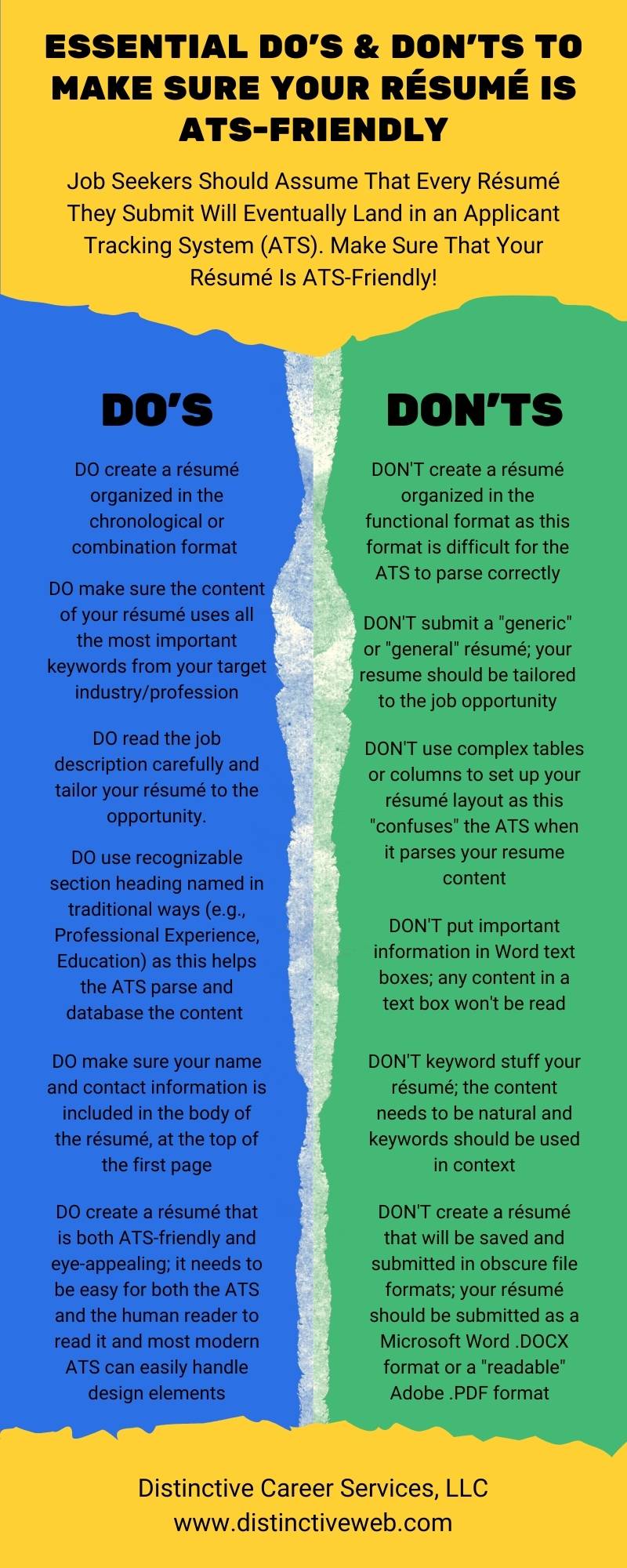
Does the Way You List Your Work History Matter?
Yes, it does.
If you’ve had a traditional, linear career path, moving from employer to employer, the ATS should accurately “read” the information and accurately calculate the number of years at each company, plus your total number of years of experience.
For example:
Employer 1, City, State (2020 to 2022)
YOUR JOB TITLEEmployer 2, City, State (2015 to 2020)
YOUR JOB TITLEEmployer 2, City, State (2010 to 2015)
YOUR JOB TITLE
In the above example, the ATS will store your work history with three separate employers, two years with the most recent, and five years each with each of the previous, for a total of 12 years.
But the problem arises in the ATS when you have held multiple positions with the same employer.
For example:
Employer 1, City, State (2020 to 2022)
YOUR MOST RECENT JOB TITLE (2021 to 2022)
YOUR FIRST JOB TITLE (2020 to 2021)Employer 2, City, State (2015 to 2020)
YOUR LAST JOB TITLE (2018 to 2020)
YOUR PREVIOUS JOB TITLE (2016 to 2018)
YOUR FIRST JOB TITLE (2015 to 2016)Employer 2, City, State (2010 to 2015)
YOUR JOB TITLE
While technology is continually advancing and ATS are getting “smarter,” for the most part, multiple jobs at the same company can confuse the ATS. The above example could get entered into the ATS in all sorts of confusing and messy ways.
The “cleanest” solution from an ATS standpoint is to structure your work history like this:
Employer 1, City, State (2021 to 2022)
YOUR MOST RECENT JOB TITLEEmployer 1, City, State (2020 to 2021)
YOUR FIRST JOB TITLEEmployer 2, City, State (2018 to 2020)
YOUR LAST JOB TITLEEmployer 2, City, State (2016 to 2018)
YOUR PREVIOUS JOB TITLEEmployer 2, City, State (2015 to 2016)
YOUR FIRST JOB TITLE
The benefit of this solution is that the ATS will accurately categorize your work history.
The problem with this solution is that, for the human reader of your resume, at first glance, it looks like you’ve been job hopping. You also lose the visual impression of progression and promotions within companies.
In other words, as I write this, there is no perfect resume solution to this issue. Two imperfect workarounds that we’ve used quite frequently in our resume writing practice look like these:
SOLUTION 1:
Employer 1, City, State (2020 to 2022)
YOUR MOST RECENT JOB TITLE / YOUR FIRST JOB TITLEEmployer 2, City, State (2015 to 2020)
YOUR LAST JOB TITLE / YOUR PREVIOUS JOB TITLE / YOUR FIRST JOB TITLE
SOLUTION 2:
Employer 1, City, State (2020 to 2022)
YOUR MOST RECENT JOB TITLE
Initially hired as YOUR FIRST JOB TITLE, earning promotion after just one year to YOUR MOST RECENT JOB TITLE…(in other words, describe it in the text of the job listing)Employer 2, City, State (2015 to 2020)
YOUR LAST JOB TITLE
Promoted twice in five years, beginning as YOUR FIRST JOB TITLE, advancing to YOUR PREVIOUS JOB TITLE, and quickly moving through the ranks to YOUR LAST JOB TITLE…
Should I Write 2 Separate Resumes: One ATS-Friendly Version and One Highly Designed Version?
No. Close to 100% of all recruiting firms and Fortune 500s use ATS to track candidates, and a growing number of smaller companies do as well. It would be best if you assumed that every resume you send out is likely to land in an ATS whether you intended this or not.
Keep reading this post. It is entirely possible to create an eye-appealing, highly designed, creative resume that is also ATS friendly. You don’t need to choose one over the other.
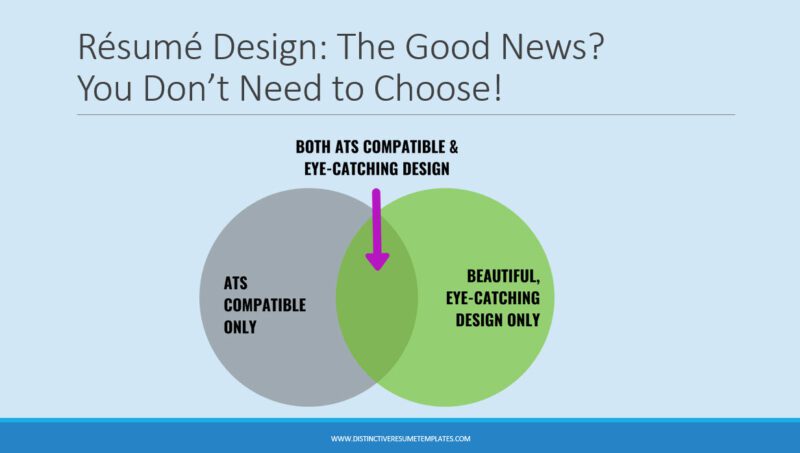
Is It True That Graphics Will Cause a Resume to be Rejected by an ATS?
No. Once upon a time this was true, but virtually all modern ATS can easily handle graphics. The ATS will just “ignore” the graphic and skip it, moving straight to the text. Just be aware that if that graphic has words, the ATS will not see those words. In other words, if the graphic includes important resume keywords, you will need to repeat those keywords in the body of the resume.
It is also critically important to understand that most ATS will view anything entered into a “Text Box” in Word as a graphic.
I’ve had the sad task of having to inform many frustrated job seekers that a significant reason they are not getting a response from their self-written and self-designed resume is that instead of typing directly into the body of their resume, they used text boxes for major portions or critical parts of their resume. Unfortunately, none of this text is making it into the ATS.
Is It Okay to Use Color and Other Design Techniques in an ATS-friendly Resume?
Yes! You can think of color, font styles, and other design techniques as “cosmetics” similar to lipstick. These are just making the resume more attractive and easier on the eyes. The ATS only cares about the words behind the lipstick.
I’ve Heard That I Should Never Use Tables In An ATS-friendly Resume. Is This True?
Yes and no. Simple side-by-side columns are usually fine, depending on how they are used. The ATS will usually “read” the columns of the table from left to right, so you will need to think about what that might mean regarding the way the text in your resume will be read and entered.
If you aren’t sure what this means and how it might impact the ATS compatibility of your resume, it is probably better to avoid using tables.
Why Should I Care What My Resume Looks Like If It Is Just Going To Get Picked Apart by the ATS?
Usually, the original version of your resume in either Word (.DOCX) or PDF format will be retained. If your resume is pulled during a keyword search, this original version is available to employers, and considering that it is much easier to read than database entries, they will likely opt to review that version.
Does It Matter Which File Format My Resume Is In?
Yes. We highly recommend using Microsoft Word to create your resume, which remains the business standard file format. Once you have made or updated your resume, you can save it as a PDF which helps maintain the visual appearance of your resume across computer systems.
Most (all?) ATS can easily handle inputting resumes in Microsoft Word (.DOCX) or Adobe (.PDF) as long as the PDF is textual (Can you select the text of your resume in the PDF with your cursor? If so, it is an ATS-friendly PDF).
For now, we suggest avoiding resumes created in Pages, Google Docs, or other word processing software, And definitely avoid resumes created in Canva, Illustrator, or other graphic design software. Many times, even if you export the resulting resume from one of these programs to a PDF, it will export it as a graphic PDF that is completely unreadable. You might end up with a visually impressive resume that is useless because the ATS skips over all the text.
Are the Free Resume Templates in Microsoft Word ATS Friendly?
Believe it or not, most are not ATS-friendly. Unfortunately, many of these templates are created using very complex tables. If you are not an expert user of Microsoft Word, you may not even realize this. Unfortunately, while the text from these complex tables will be parsed into the ATS, it will become jumbled and virtually unreadable. I recommend avoiding these resume templates.
In fact, most of the resume templates available on the Internet are not ATS-friendly. While your best option is ALWAYS to engage the services of a professional resume writer, if you are 100% set on going it alone, there is an option.
I was so disturbed by the large number of job seekers I meet who destroy their job search results simply because they used a resume template that was not ATS compatible that I created many professionally designed, ATS-friendly resume templates that are safe for you to use. You can find the full portfolio of resume templates here.
But, again, I want to stress that a great resume always begins with GREAT, keyword-optimized, and compelling content. Your returns on having your resume professionally written will almost always be far greater than the investment. We’d love to help you with writing and designing your ATS-friendly resume. To learn more about our services, schedule a free resume writing consultation today.
Frequently Asked Questions
What is an ATS-friendly resume?
An ATS-friendly resume is a resume that is designed to be accurately entered into and recalled from an Applicant Tracking System (ATS). ATS are software tools used by recruiters and employers to manage every step of the hiring process, including sorting and analyzing resumes. To make your resume ATS-friendly, you must ensure it is formatted correctly and includes relevant keywords from the job description.
Why is it important for my resume to be ATS-friendly?
It’s important for your resume to be ATS-friendly because most employers use these systems to manage applications. If your resume isn’t ATS-friendly, even if you’re a perfect candidate, the system may not accurately capture and store your resume, making it less likely to be seen by the hiring manager.
How can I make my resume ATS-friendly?
To make your resume ATS-friendly, ensure that it is formatted correctly, and the content is structured in a way that allows it to be accurately entered into an ATS and easily recalled in a keyword search. This includes using relevant keywords from the job description, listing your work history correctly, and avoiding complex tables and graphics that could confuse the system.
Does the format of my resume matter in an ATS?
Yes, the format of your resume does matter. As the ATS “reads” your resume, it expects it to be organized in a particular way. If you get too creative in how you order and organize your resume, the ATS may not recognize the sections of your resume for what they are, and it may impact the keyword searchability.
Can I use color and other design techniques in an ATS-friendly resume?
Yes, you can use color, font styles, and other design techniques in an ATS-friendly resume. These are just cosmetic enhancements that make the resume more attractive. The ATS only cares about the words behind these enhancements.
What file format should my resume be in?
We recommend using Microsoft Word to create your resume, which is the business standard file format. Once you have created or updated your resume, you can save it as a PDF to maintain the visual appearance of your resume across computer systems. Most ATS can easily handle resumes in Microsoft Word or Adobe PDF formats.
Are the free resume templates in Microsoft Word ATS-friendly?
Unfortunately, most of the free resume templates in Microsoft Word are not ATS-friendly. Many of these templates are created using very complex tables that can jumble the text and make it virtually unreadable to the ATS. It’s generally recommended to avoid using these resume templates.
Should I write two separate resumes: one ATS-friendly version and one highly designed version?
No, you should aim to create an eye-appealing, highly designed, creative resume that is also ATS-friendly. You don’t need to choose one over the other since almost all companies, including Fortune 500s and recruiting firms, use ATS to track candidates.