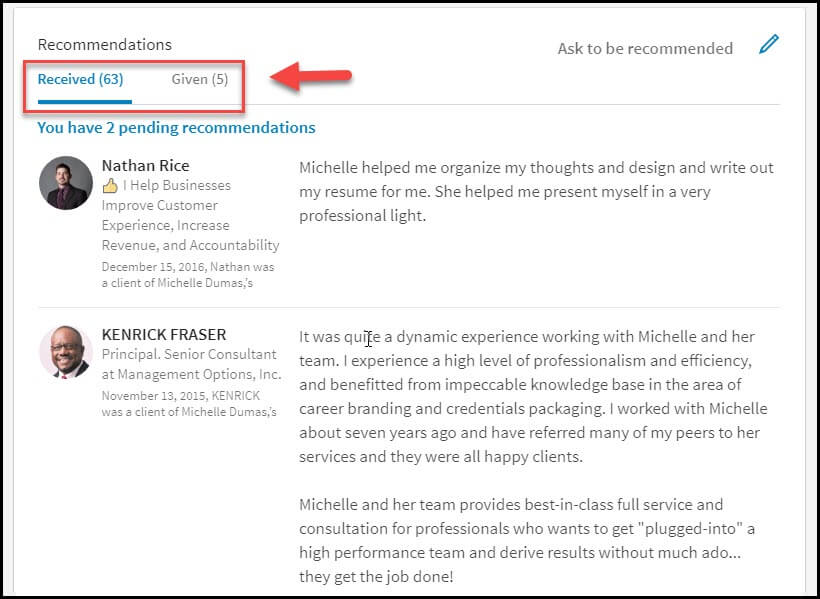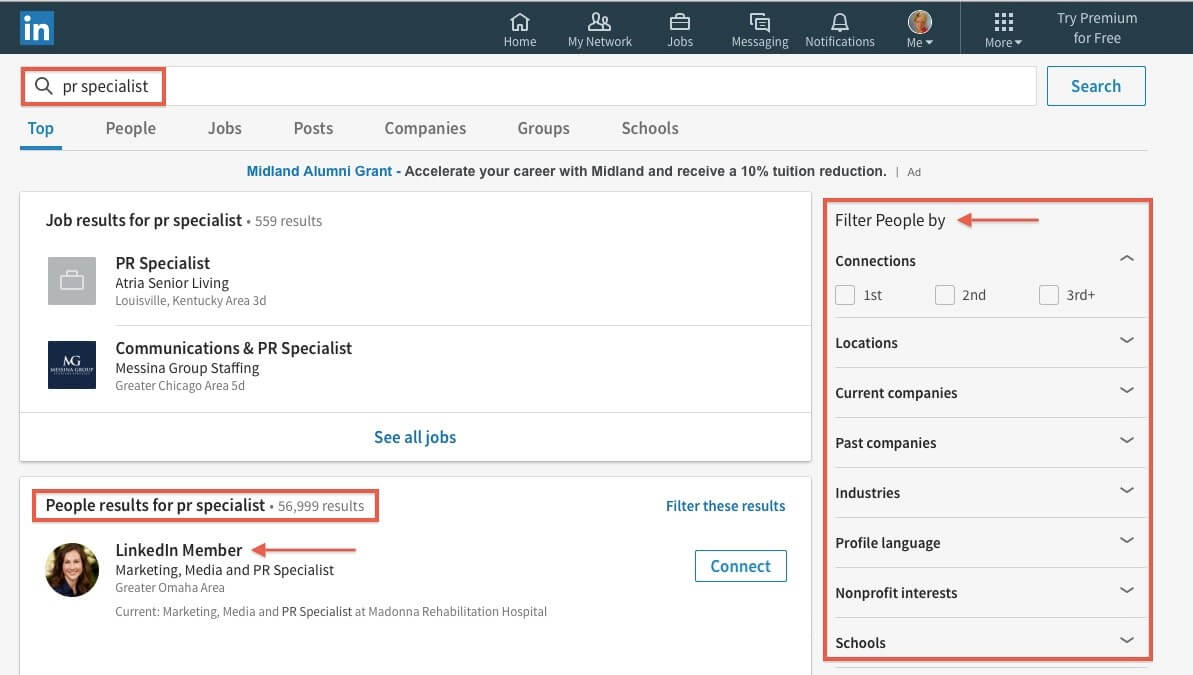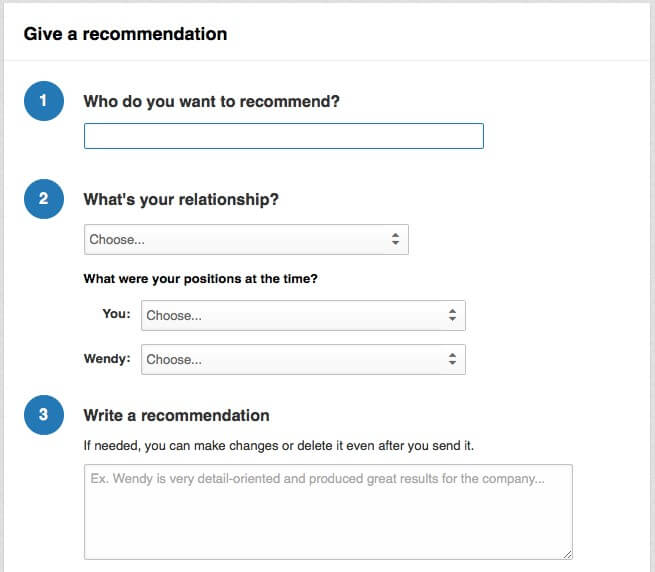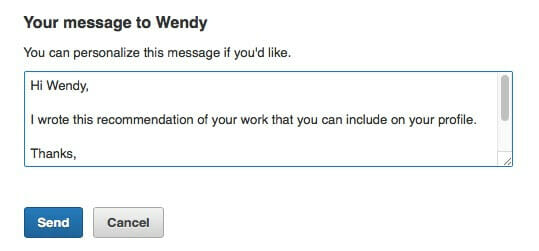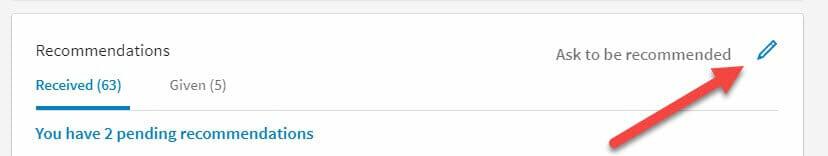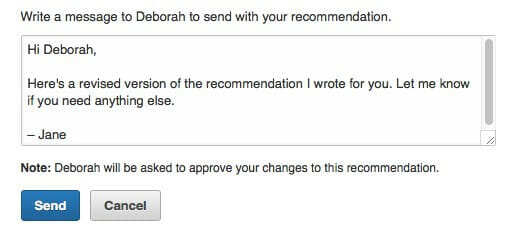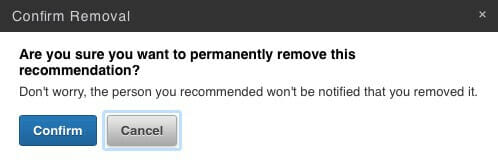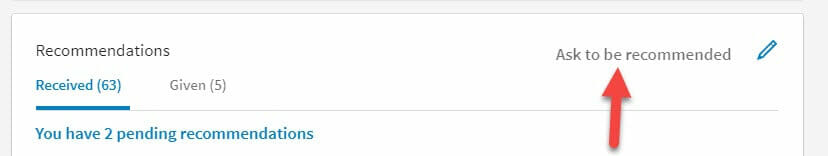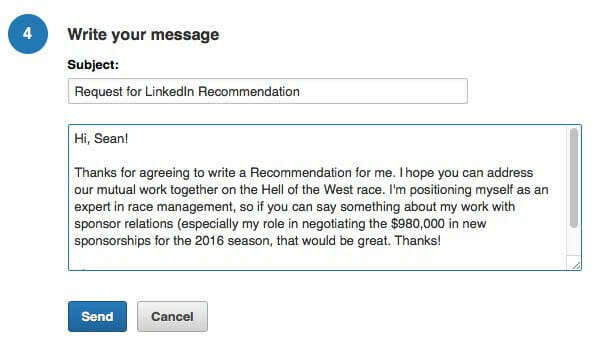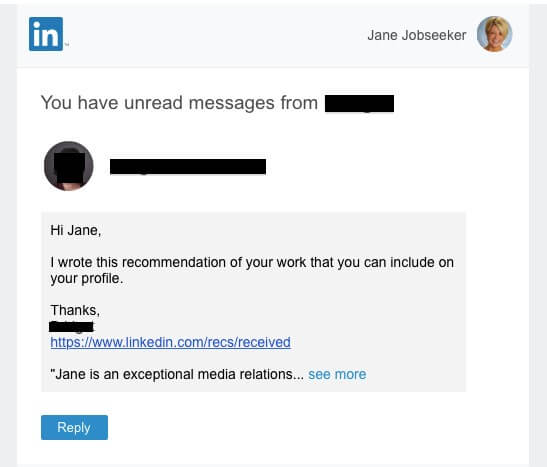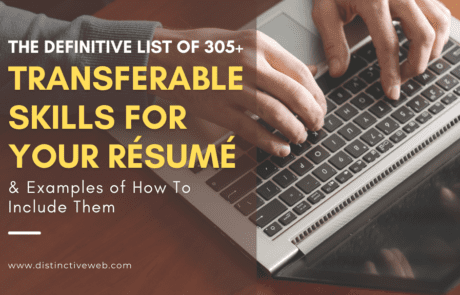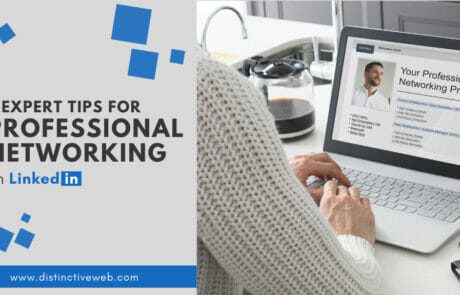With all the changes to LinkedIn, one thing that never goes out of style is having people say nice things about you on your LinkedIn profile — even if LinkedIn puts different emphasis on the role of LinkedIn Recommendations in the profile. For recruiters and hiring managers who take the time to read them, great LinkedIn Recommendations can be the difference in getting the job offer.
LinkedIn Recommendations are a natural evolution of references and letters of recommendation. However, they often are more credible than these traditional documents, because it is harder to fake a Recommendation on LinkedIn than it is to forge a letter. Since many companies are restricting reference checks to verification of title and dates of employment, a LinkedIn Recommendation from a supervisor — and/or coworkers — carries weight.
LinkedIn has been described as a “reputation engine.” That’s an apt description, because your reputation does precede you online — not just in your work history, but also in your LinkedIn Recommendations.
Someone looking at your Recommendations wants to know two things:
- What are you like?
- Are you good at what you do?
LinkedIn used to require a minimum of three Recommendations for your profile to be considered “complete,” but that is no longer part of the profile strength measurement system. However, according to LinkedIn, “Users with Recommendations in their profiles are three times more likely to receive relevant offers and inquiries through searches on LinkedIn.”
In addition, you can enhance your own reputation by providing Recommendations, because people viewing your profile can see (and read) the Recommendations you make.
People can see the Recommendations you’ve received (click on “Received”) as well as the Recommendations you’ve given (click on “Given”).
Recommendations can also provide Search Engine Optimization (SEO) results — meaning, they will help you get found — both on LinkedIn as well as on search engines. Use industry-specific terminology in your Recommendations. Keywords included in LinkedIn Recommendations also receive emphasis in search engine results — especially searches within LinkedIn. When conducting a keyword search, all the keywords in a profile are indexed, and profiles with a high match of relevant keywords come up higher in the results listings. Although LinkedIn’s specific algorithms are secret, some experts suggest that keywords in Recommendations receive double the rankings of keywords provided in the profile itself.
How many Recommendations you should have on your profile depends on how many contacts you have. A good guideline is 1-2 Recommendations for every 50 connections. Ideally, these will be a variety of individuals — not just supervisors, but co-workers, people you supervise, and clients/customers. Choose quality over quantity.
Recommendations should be built up over time. Because Recommendations have a date attached to them, don’t try to solicit all of your Recommendations at once. Don’t write and send your Recommendations all at once either. Recommendations are date-stamped, so the reader will be able to see when they were added to your page. It’s best if they are added gradually, over time.
In this guide, we’ll start with what to write in a Recommendation you give, and then show you how to actually make a Recommendation on LinkedIn. Finally, you’ll learn how to request your own Recommendations on LinkedIn.
Formula for Writing a LinkedIn Recommendation
Before you write anything, take a look at your contact’s LinkedIn profile. Align your Recommendation with the individual’s LinkedIn profile. Tie in what you write with their LinkedIn Headline, Summary, and/or experience — in the Recommendation you write, reinforce the qualities they want to emphasize. Look at the existing Recommendations they’ve received too.
Some things to consider include:
- What are they good at?
- What did they do better than anyone else?
- What impact did they have on me? (How did they make my life better/easier?)
- What made them stand out?
- Is there a specific result they delivered in this position?
- What surprised you about the individual?
Choose the qualities you want to emphasize in the person you are recommending. You may choose to use what author and speaker Lisa B. Marshall calls “The Rule of Threes.” Simply stated, concepts or ideas presented in groups of three are more interesting, more enjoyable, and more memorable. (See how that works?)
In general, you will want to showcase transferable skills, because these will be the most relevant for your contacts when they are using LinkedIn for a job search or business development.
The top 10 skills employers are looking for in employees are:
- Communication Skills (verbal and written)
- Integrity and Honesty
- Teamwork Skills (works well with others)
- Interpersonal Skills (relates well to others)
- Motivation/Initiative
- Strong Work Ethic
- Analytical Skills
- Flexibility and Adaptability
- Computer Skills
- Organizational Skills
These are the types of attributes you can focus on in your Recommendation. Use the following formula for a LinkedIn Recommendation to write a great Recommendation.

Here is a simple formula for a LinkedIn Recommendation:
-
Start with how you know the person (1 sentence).
Give context for the relationship beyond just the job title and organization/company/school, although that can be a good way to start your Recommendation. (“I’ve known Amy for 10 years, ever since I joined XYZ Company. She was my lead project manager when I was an analyst.”)
-
Be specific about why you are recommending the individual (1 sentence).
What qualities make him or her most valuable? Emphasize what the person did that set him or her apart. What is his work style? Does she have a defining characteristic? To be effective, Recommendations should focus on specific qualifications.
-
Tell a story (3-5 sentences).
Back up your Recommendation with a specific example. Your Recommendation should demonstrate that you know the person well — so tell a story that only you could tell. And provide “social proof” in the story — give scope and scale for the accomplishments. Don’t just say the individual you’re recommending led the team — say he led a 5-person team, or a 22-person team. Supporting evidence — numbers, percentages, and dollar figures — lends detail and credibility to your story.
-
End with a “call to action” (1 sentence).
Finish with the statement “I recommend (name)” and the reason why you would recommend him or her.
In the first sentence, you describe how you know the individual and give context about why you are qualified to recommend him or her.
- (Name) and I have worked together…
- I’ve known (name) for (how long)…
For the second bullet point, you can set up the description of his or her qualities by providing an overview sentence. Here are some examples:
- Able to delegate…
- Able to implement…
- Able to plan…
- Able to train…
- Consistent record of …
- Customer-centered leader…
- Effective in _________
- Experienced professional in the _____ industry
- Held key role in ________________
- Highly organized and effective…
- High-tech achiever recognized for…
- Proficient in managing multiple priorities and projects…
- Recognized and appreciated by…
- Served as a liaison between _________
- Strong project manager with…
- Subject-matter expert in _____
- Team player with…
- Technically proficient in _________
- Thrived in an…
- Valued by clients and colleagues for…
- Well-versed in the…
For example:
Mike had a consistent record of delivering year-over-year sales revenue increases while also ensuring top-notch customer service, working effectively with the entire 7-member sales team to make sure the client’s needs were met.
Jill is a subject-matter expert in logistics, warehouse planning, and team leadership. Her ability to take the initiative to ensure the thousands of items in each shipment were prioritized for same-day processing made her an indispensable member of the management team.
For the storytelling section, you can choose a “Challenge-Action-Result” format to describe the project:
- Challenge: What was the context for the work situation on the project? What was the problem that the project was designed to tackle?
- Action: What did the person you’re recommending do? What was their specific contribution?
- Result: What was the outcome of the project — and can you quantify it?
Choose descriptive adjectives to include in your Recommendations. Instead of describing someone as “innovative,” choose a word like “forward-thinking” or “pioneering.”
Here are some other descriptors:
- Accessible
- Accomplished
- Accurate
- Ace
- Achievement-oriented
- Action-driven
- Active
- Adaptable
- Adept
- Adventurous
- Aggressive
- Ambitious
- Analytical
- Articulate
- Assertive
- Authentic
- Authoritative
- Award-winning
- Bilingual
- Bold
- Bright
- Budget-driven
- Calm
- Capable
- Caring
- Charming
- Cheerful
- Collaborative
- Colorful
- Committed
- Communicative
- Community-oriented
- Competitive
- Computer-savvy
- Confident
- Congenial
- Connected
- Conscientious
- Conservative
- Convincing
- Cooperative
- Courageous
- Creative
- Credible
- Culturally-sensitive
- Curious
- Customer-focused
- Customer-oriented
- Daring
- Deadline-oriented
- Decisive
- Dependable
- Detail-minded
- Detail-oriented
- Determined
- Devoted
- Diligent
- Diplomatic
- Directed
- Discreet
- Dramatic
- Driven
- Dynamic
- Eager
- Earnest
- Easygoing
- Effective
- Efficient
- Eloquent
- Employee-focused
- Empowered
- Encouraging
- Energetic
- Enterprising
- Entertaining
- Enthusiastic
- Entrepreneurial
- Ethical
- Exceptional
- Experienced
- Expert
- Expressive
- Extroverted
- Fair
- Flexible
- Forceful
- Formal
- Forward-thinking
- Friendly
- Fun-loving
- Funny
- Future-oriented
- Generous
- Genuine
- Gifted
- Global
- Goal-oriented
- Happy-go-lucky
- Hardworking
- Health-conscious
- Healthy
- Helpful
- Heroic
- High-energy
- High-impact
- High-potential
- Honest
- Humorous
- Imaginative
- Impressive
- Incomparable
- Independent
- Industrious
- Influential
- Ingenious
- Innovative
- Insightful
- Inspiring
- Intelligent
- Intense
- Intuitive
- Inventive
- Judicious
- Kind
- Knowledgeable
- Likable
- Logical
- Loyal
- Market-driven
- Masterful
- Mature
- Methodical
- Meticulous
- Modern
- Moral
- Motivated
- Multilingual
- Multitalented
- Notable
- Noteworthy
- Objective
- Observant
- Open-minded
- Optimistic
- Orderly
- Original
- Organized
- Outgoing
- Outstanding
- Passionate
- Patient
- People-oriented
- Perceptive
- Perfectionist
- Performance-driven
- Persevering
- Persistent
- Personable
- Persuasive
- Philanthropic
- Pioneering
- Poised
- Polished
- Popular
- Positive
- Practical
- Pragmatic
- Precise
- Principled
- Proactive
- Problem-solver
- Productive
- Professional
- Proficient
- Progressive
- Prolific
- Prominent
- Prompt
- Proven
- Prudent
- Punctual
- Quality-driven
- Quick-thinking
- Quirky
- Reactive
- Refined
- Reliable
- Reputable
- Resilient
- Resourceful
- Respected
- Responsible
- Results-driven
- Results-oriented
- Rigorous
- Risk-taking
- Safety-conscious
- Savvy
- Seasoned
- Self-accountable
- Self-confident
- Self-directed
- Self-driven
- Self-managing
- Self-motivated
- Self-starting
- Sensible
- Sensitive
- Service-oriented
- Sharp
- Sincere
- Skilled
- Skillful
- Sophisticated
- Spirited
- Spiritual
- Steady
- Strategic
- Strong
- Successful
- Supportive
- Tactful
- Talented
- Task-driven
- Team-oriented
- Team player
- Technical
- Tenacious
- Thorough
- Tolerant
- Top-performer
- Top-performing
- Top producing
- Tough
- Tough-minded
- Traditional
- Trained
- Trend-setting
- Troubleshooter
- Trusted
- Trustworthy
- Undaunted
- Understanding
- Unrelenting
- Upbeat
- Valiant
- Valuable
- Vaunted
- Versatile
- Veteran
- Visionary
- Vital
- Warm
- Well-organized
- Well-versed
- Willing
- Winning
- Wise
- Witty
- Worldly
- Youthful
- Zealous
Make sure the Recommendation you write is clearly about the person you’re recommending. That sounds like common sense, but many Recommendations are too vague or too general — they could be about anyone, not this specific individual. To be effective, the Recommendation you write should not be applicable to anyone else.
Recommendations that you write should be:
- Genuine
- Specific
- Descriptive (with detailed characteristics)
- Powerful (including specific achievements, when possible)
- Memorable
- Honest/Truthful (credibility is important; avoid puffery or exaggeration)
Length is an important consideration when writing LinkedIn Recommendations. Keep your Recommendations under 200 words whenever possible. Some of the most effective LinkedIn Recommendations are only 50-100 words.
You may find it useful to look at other Recommendations before writing yours. You can do a search on LinkedIn for others with that job title and check out the Recommendations on their profiles.
You can use LinkedIn’s search functionality to conduct a search. In the main menu bar, type in keywords or job titles to find profiles related to the type of Recommendation you are writing.
You can then browse the listings that come up as matches and check out the Recommendations on those profiles.
You can use the “Filter People By” section on the right side of the page to limit your search even further.
Consider drafting your Recommendation in Microsoft Word or a text editor. Because LinkedIn does not have a built-in spell check function, this will help ensure your text does not contain spelling errors. You can also check your grammar in Microsoft Word, and use the “Word Count” feature to determine the length of your Recommendation.
Now you’re ready to actually create the Recommendation in LinkedIn.
How to Make a Recommendation
Using the menu bar at the top of the page, click on “My Network” and then “See all”
You must either be connected to the individual you wish to Recommend or know his or her email address. Also, the individual must have a valid LinkedIn account.
Navigate to the profile of the connection you want to recommend. Click the three dots “More” icon at the top of the person’s profile, to the right of the photo.
Once you have selected a connection, it will open a “Give a Recommendation” section.
Select “Recommend [member’s name]”. You will be asked to define your relationship with the person you’re recommending. Options include:
Professional
- You managed [name] directly
- You reported directly to [name]
- You were senior to [name] but didn’t manage directly
- [Name] was senior to you but didn’t manage directly
- You worked with [name] in the same group
- You worked with [name] in different groups
- You worked with [name] but at different companies[Name] was a client of yours
- You were a client of [name]
Education
- You were [name]’s teacher
- You were [name]’s mentor
- You were students together
Next, you’ll be asked to define your position at the time, and the position for the person you’re recommending.
Then, you can write the Recommendation. As suggested previously, write the Recommendation in Microsoft Word or a text editor and paste it in the box.
Then, you will be able to personalize a message to the person you’re recommending. LinkedIn supplies a default message, but this link allows you to include a personal message with the notification email. Let the person you’re recommending know this is a rough draft and encourage suggestions for improvement.
Double-check everything and then click the blue “Send” button.
The person you recommend will get your email notifying him or her that you’ve made a Recommendation.
If you don’t receive a reply from the individual you’ve recommended within a week, follow up and make sure they received it.
Keep in mind that you can change (or remove) Recommendations you’ve given. You can manage your Recommendations by clicking on the “Given” tab on the Recommendations page.
This will take you to a page where you can see the Recommendations you’ve written. You can also edit Recommendations from this page, and choose who can see the Recommendations you’ve written. (Options for “Display on my profile to:” include “Everyone,” “Your Connections,” and “No one.”)
If you want to edit a Recommendation you’ve written, click on the [Edit] button under the recommendation. This will pull up the Recommendation for you to change. After you’ve done that, there is also a box to notify your connection that you’ve updated your Recommendation.
You can also remove (rescind) a Recommendation that you’ve written. Click on the [Remove] link below the Recommendation. It will pull up a box asking you to confirm the removal of the Recommendation from the connection’s LinkedIn profile.
How to Request LinkedIn Recommendations
Only ask for Recommendations from people who are relevant to your goals — powerful Recommendations come from people who know you and your work. It’s better to have a strong Recommendation from a boss than a half-hearted one from someone with a well-recognized name. Don’t ask people to recommend you who don’t know you well.
Before you ask for a Recommendation, check the individual’s profile and see if he or she has written any other Recommendations. Do the other Recommendations they’ve written show unique detail? See how many Recommendations they’ve given — and see if each one says basically the same thing. If they aren’t very strong, you may want to consider providing the person with a rough draft of a Recommendation you’ve written about yourself on their behalf.
There are two ways to ask for a Recommendation. First, LinkedIn gives you a direct link on the “View Profile” page.
Or, click on the blue pencil and you’ll be taken to the “Recommendations” page. Click on “Ask for Recommendations.”
Choose the position you want to be recommended for. Next, choose who you want to ask to recommend you. (You can choose up to three people from your connections; best practice is to only request one Recommendation at a time.) Then you’ll be asked to define your relationship and the work role of the person you’re asking to recommend you.
Finally, you’ll actually request the Recommendation.
Under “Write Your Message,” you will want to customize your request. Replace the existing text with a personalized message. As mentioned, although LinkedIn gives you the option of sending “bulk” Recommendation requests, don’t do it. Each request should be personalized to the individual you are asking for a Recommendation.
When asking for a Recommendation, ask for one related to a specific project. For example: “Could you provide me with a Recommendation based on our work together on [X Project]?”
Your sample request might look like this:
An even better idea is to ask for the Recommendation through more personal means — for example, in person, on the telephone, or via email.
In fact, one of the best ways to get a LinkedIn Recommendation is to ask after someone has given you a compliment “in real life.” If they praise you via email, for example, you could respond with a message that thanks them and says: “Are you on LinkedIn? Would you mind if I sent you a LinkedIn request for a Recommendation? It would mean a lot to me to have you say that in a Recommendation on there.”
Reciprocation is also a powerful motivation for Recommendations. Generally, if you ask for someone to provide you with a Recommendation, they will expect you to write one for them. (So it’s a good idea to only ask for Recommendations from someone you’d be willing to recommend back!) The reverse is also true — sometimes, if you provide an unsolicited Recommendation, the person you recommend will go ahead and write one for you as well.
However, reciprocal Recommendations (I gave you one, so can you give me one?) are less powerful than Recommendations that are freely given. Remember, visitors to your LinkedIn profile can see who you have recommended as well as who has recommended you. It’s easy to spot one-to-one (reciprocal) Recommendations.
If you don’t receive a response back from someone after requesting a Recommendation — or, if you don’t feel comfortable following up, consider whether you should be asking for a Recommendation from that person in the first place.
One of the most effective ways to get a great LinkedIn Recommendation is to write it yourself. This makes it easier on the person who you want to recommend you — and ensures your Recommendation is specific and detailed.
In this case, your request for a Recommendation might follow this format:
Dear (Name):
I’m writing to request a Recommendation of our work together at (company name) that I can include on my LinkedIn profile. To make this easy for you, here’s a draft Recommendation. Feel free to edit this or create your own.
Thank you.
(Your Name)
When possible, give the person you’re asking for a Recommendation some context for your request:
“I’m writing to request a Recommendation on LinkedIn. As you know, I’m looking to make a career change, and I believe a Recommendation from you based on our work together on [X Project] would be useful in highlighting my transferable skills.”
If You’re Asked to Make a LinkedIn Recommendation
Don’t ignore requests for Recommendations. But don’t feel like you have to accept all requests to make a Recommendation, either. You can respond back that you don’t feel you know him or her well enough to write a Recommendation (or that you don’t know him or her well enough in their work life to recommend them, if you only know them socially). Or you can put them off — saying something like, “Once we’ve worked together for a while, I’d be happy to write a Recommendation for you.”
So-called “character references” (also called “personal references”) don’t have much of a place on LinkedIn, where the emphasis is on Recommendations from people you have worked with (“professional references”). You can say something like, “Although we know each other socially, because LinkedIn attaches Recommendations to specific jobs, I don’t feel I’m a good fit to write a Recommendation for you.”
You will rarely see a negative Recommendation on LinkedIn. Because the content of Recommendations is public, it’s likely to be positive. Also, because recipients can choose whether or not to display Recommendations, they are not likely to approve negative comments for public display.
And your mom was right: “If you can’t say something nice, don’t say anything at all.”
However, if you do decide to write a Recommendation, the first question you should ask is: “What is the goal?” Does the individual want a new job? A promotion? To make a career change? Land a client? Knowing what their goal is in soliciting a Recommendation will help you tailor it to meet their needs.
Look at the individual’s LinkedIn profile — especially the job description of the position when you worked together.
If you are asked to provide a Recommendation, it’s fine to ask the person to draft their Recommendation for you to work from.
Remember, LinkedIn Recommendations you write show up on your profile too, so someone looking at your profile can see the Recommendations you’ve made for others.
When Someone Recommends You…
You’ll receive a notification when someone Recommends you. The notification will be emailed to the email address you have on file with LinkedIn and also included in your LinkedIn Messages.
When you click on the link at the bottom of the email, you will be taken to the same message in your LinkedIn account (you may need to sign into your LinkedIn account, if you are not already). When you click on the link, it will take you to the Recommendations page, where you can decide whether to show the Recommendation on your profile or not.
If you find an error in your Recommendation, or it’s not specific enough, you can click the “Ask For Changes” link and it will automatically generate a request for a change with an email to the individual who wrote the Recommendation.
The best way to handle a Recommendation that you don’t like is simply to ask for it to be changed. But instead of asking them to change the whole thing, address specific issues in the Recommendation that you would like changed.
“I like what you’ve written, but I was wondering if you would correct the statement where you said I brought in $200,000 in revenue; my records from that time show that the figure was closer to $375,000.”
What If You Change Your Mind About Displaying a Recommendation?
You can also choose to remove a Recommendation from your profile, even after it has been published.
Here is how to manage the Recommendations already on your LinkedIn profile. Go to the “View Profile” page and scroll down to “Recommendations.” Click on the blue pencil to be taken to the Recommendations page.
The default tab on the LinkedIn Recommendations page is “Received” Recommendations.
At the top of the page, it will show you any Recommendations you’ve received that have not yet been added to your profile (“Pending Recommendations.”) Below that are the Recommendations showing on your profile. You will see a list of your current positions and any Recommendations you’ve received (associated with each job position you’ve listed on your profile).
If you don’t want the Recommendation to show anymore, uncheck the box next to that Recommendation and that Recommendation will no longer be visible on your profile.
You can also request a new or revised Recommendation on this page.
Final Thoughts
LinkedIn Recommendations matter — but who they came from is sometimes more important than what the Recommendation says. A Recommendation from a higher-level person makes more of an impact than one from colleagues. You can often judge a Recommendation by the quality of the person writing it.
Don’t write — or display — bad Recommendations on your LinkedIn profile.
Bad Recommendations are those that are:
- Generic
- From people who don’t have a clear understanding of you and/or your work
- Written without context (how they know you, how they worked with you)
- Old or outdated
LinkedIn does allow you to go back and edit Recommendations after they’ve been posted, but remember: You never get a second chance to make a first impression.