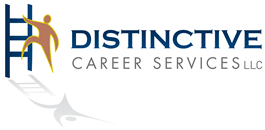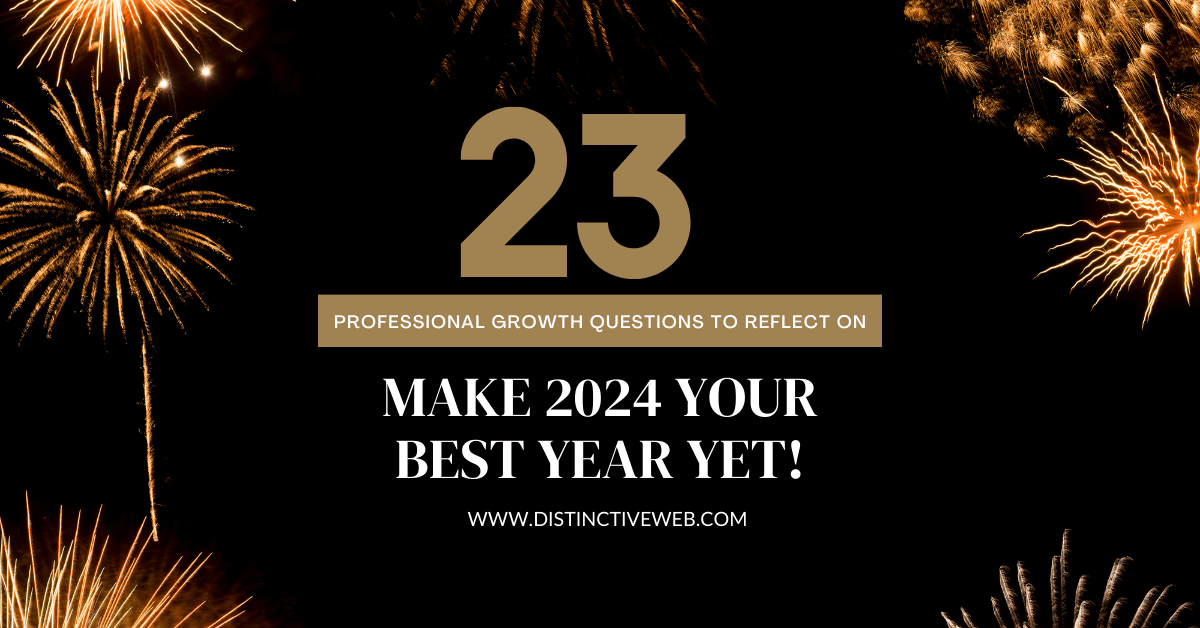Are you pinterested? No, that’s not a typo. Pinterested. If you’re looking for a job or seeking to leave the one you’ve got, you probably should be.
Launched in 2010, a decade later, in 2020, more than 240 billion pins have been posted and the site has more than 400 million monthly active users.
So, what exactly is Pinterest? In what ways can you use Pinterest for your job search?
In short, Pinterest describes itself as a “visual discovery engine” and a “catalog of ideas.” Users store images and videos from news stories, blogs, shopping sites, or other websites organized into folders called ‘boards.’ You can follow the “pins” of other people and they can follow yours.
The initial attraction to Pinterest was based on the ability to pin images and share them immediately and without text. Puppies, poppies, and panoramic views were among those things frequently ‘pinned’. Not surprisingly, once the novelty wore off, people began to look for other applications for this application, so to speak.
In recent years the emphasis of interest has been on visual search and e-commerce. Today, 64% of Pinterest users say that they view the platform as a “place to find ideas, products, or services they can trust.”
And this brings us to using Pinterest for job searching.
At first glance, a social media site the primary purpose of which is to share images hardly seems an effective tool when looking for a new job. But, first looks can be deceiving. In fact, Pinterest is well suited for researching careers and connecting with potential employers. Why? Because it’s a visual medium and internet marketers have long told us that images (still or video) are much more likely to hold the attention of someone viewing a page than are words alone.
Still not sure how and why Pinterest can be helpful to you in a job search? Let me identify (pinpoint!) some things about Pinterest that are likely relevant to you whether you are actively or passively job searching:
1) Pin and Promote Your Resume
Create a board for not just your resume itself, but also samples of your work, photos of you in action, images associated with your past employers, or any other pins that visually represent your experience and qualifications. When you pin your resume, write a really keyword-rich description that includes words describing your profession and industry. This will increase your chances of your resume being pulled to the forefront of search results when someone searches on “marketing resume” or “telecommunications industry resume.”
When it comes to Pinterest, the more visually attractive your resume is, the better. In addition to your resume, you could include pins of your infographic networking resume and biography, too. Pinterest will help make your resume distinctive and someone may actually want to look at it. If your resume is already written and you want to take the visual design up a notch (or up ten notches!), consider using a distinctive resume template. Most of the resume templates on this site also have coordinating biography templates available too.
2) Produce Your Portfolio.
If you are engaged in design or other creative work, Pinterest functions in much the same way as a website, but without the work and cost that building a website entails (remember to protect your work by using a watermark or copyright).
Pinterest is an obvious great choice for anyone in a creative profession such as photographers, graphic designers, or journalists. Create a board that will serve as your online portfolio and use it to pin all your best work. Now that you’ve built your portfolio you’ll want to promote it. Include a link to your digital portfolio on your resume, your LinkedIn profile, and in the signature section of every email you send.
3) Reinforce Your Personal Brand
Personal branding is all about clarifying and communicating what makes you and your unique value proposition different, memorable, and special. When it comes to your job search, you’ll want to express how your brand translates into value in the workplace. Pinterest is an ideal creative and expressive way to promote your brand. Create pins that reflect your core values and brand traits and that visually convey your value proposition.
While we are on the topic of personal branding, here is a bonus tip: You have the ability to create “secret” boards that are hidden from the public. Use this ability and hide all the boards that don’t reflect your professionalism and personal brand. Because my work is all about providing professional resume writing, career marketing, and job search services, all of my public Pinterest boards focus on these topics. Behind the scenes, I have hidden boards devoted to my private interests such as cooking, gardening, home design, and genealogy. There is nothing wrong with any of these interests, of course, but they would distract from the brand I am intentionally conveying through my Pinterest boards. It is better to keep it focused. Remember, what goes on the internet stays on the internet. Puppy pictures and resume pinboards don’t mix. Stay professional.
4) Create Your Own Information Clearinghouse
Job seekers frequently miss out on opportunities because they aren’t able to adequately update themselves on careers that interest them or keep such information organized. Creating a board where you can pin anything job-related makes for an effective and highly portable filing system. In other words, a job-search pinboard.
You will also find pins devoted to providing advice on everything from job search techniques, interviewing, and networking, to specific tips such as how to handle age on your resume. You’ll find many of these job search tips provided as infographics that are fun to look at in addition to being instructive. Pin the best that you find on your job search board, to refer to when you need the information.
5) Follow the Leaders
Set up boards for companies for which you’d consider working or that are at the cutting edge of your industry. Many companies frequently share things such as photographs that give you a better feel for their culture and environment than does their website (not to mention dress code!). If you are currently a student, a board with information from university career centers, job-related pinboards, or other resources can be extremely useful too.
6) Use Pinterest to Inspire Your Job Search
Pinterest is full of beautifully designed inspirational quotes to help keep you motivated for even the most challenging job search. Create a board with inspirational pins that you can scroll through whenever you need a little pick me up and mindset adjustment.
7) Create a Pinterest Career Vision Board
Vision boards are a powerful tool to help you reach your goals and achieve your dreams. Vision boards can be used by anyone who wants to live their best life and they are a great way to keep yourself focused on attaining your professional goals and career dreams. To make a vision board for your career on Pinterest, pin pictures, words, or small representations of the things you want the most in your career.
If you’re feeling stuck in a career path you don’t love or unmotivated by the career goals you’ve set for yourself, a vision board can help you focus on what areas of your career you would like to improve.
So, there you have it: 7 ways you can use Pinterest for job searching. These are just a few ideas. Hopefully, I’ve piqued your Pinterest interest to find out more and explore ways that Pinterest can be uniquely helpful to you in your job search.

Originally published on this blog on July 11, 2012, this article has been updated and republished with recommendations for using Pinterest for job searching in 2021 and beyond.