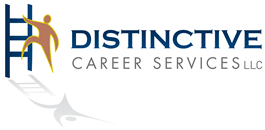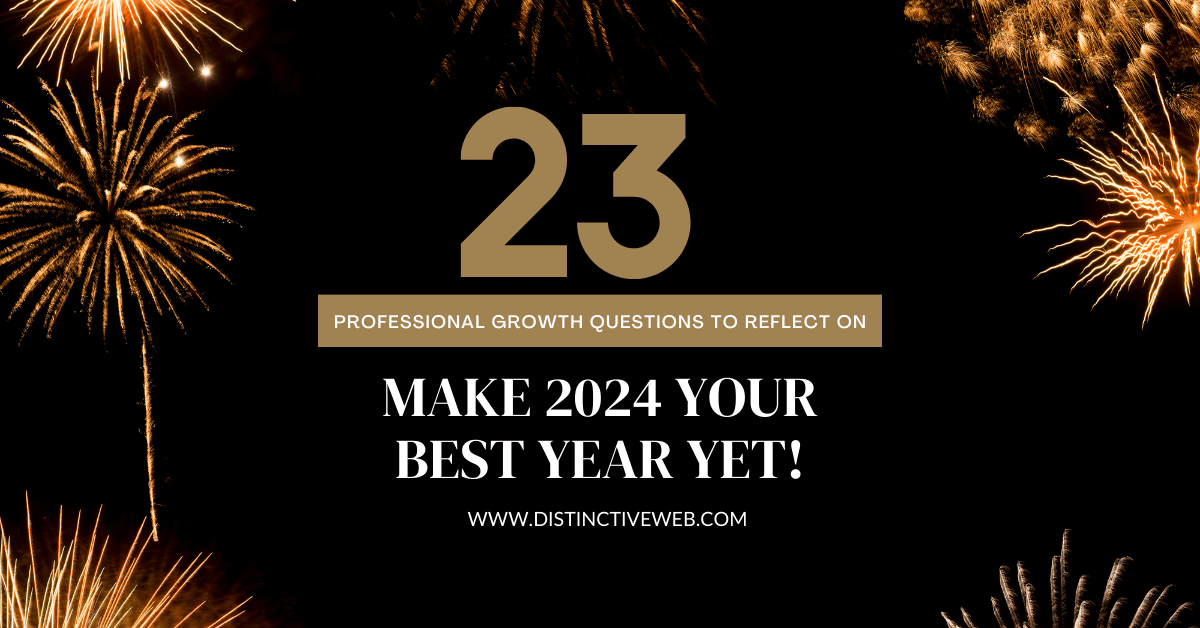As we’ve all known for quite some time now, what goes on the Internet stays on the Internet. Online privacy is more theory than reality, something many of us began to fear even before the various revelations about data capture by the NSA, online retailers and phone companies.
So it’s difficult to imagine that you can keep anything a secret when you’re conducting your business online, either personal or professional.
Under many circumstances, aside from a bit of a creep factor with not knowing who is reviewing your online presence, there really isn’t a problem with having some of your information available publicly.
After all, your Facebook, Twitter, and LinkedIn accounts (among others) make you discoverable and enable third parties to essentially monitor your activity at will. There are, however, times when you do not want your activities to be public knowledge, such as when you look for a job, for example.
It’s long been accepted that a vibrant online presence is an essential component of any comprehensive job search strategy. LinkedIn is a social networking site (SNS) used by countless professionals to maintain a professional web presence, to establish and maintain a network of contacts and resources, develop a reputation for expertise, and, yes, to look for a job.
One of the great things about LinkedIn is how easily it updates your status and keeps your connections current about your activities. This is not so great, however, when you need to keep your job search a secret.
So, how do you look for a job on LinkedIn when you need to keep your hush-hush? Although one of its purposes is to keep your online presence current, you can continue to use LinkedIn to look for a job without making it appear you’re searching. Here’s how:
Hide in plain sight. Yes, you want your LinkedIn account to be up-to-date and should strive to ensure that it is. However, if your status updates become frequent, it shows that there’s something up. Perhaps your employer monitors the social media activity of its employees. Of course, it’s likely you don’t know if that’s true, but let’s not put it to the test.
Or perhaps you include coworkers among your LinkedIn connections. Can you trust each and every one of them to exercise discretion? You’re better off not testing that either. Solution?
- Change your privacy settings. In the “Privacy Controls” option, click “Turn on/off your activity broadcasts”. Unclick “Let people know when you change your profile, make recommendations, or follow companies”. Don’t forget to save.
- Find the “Select who can see your activity feed” and choose “Only You”. Again, save changes.
- DON’T BROADCAST YOUR INTENTIONS. Sorry, don’t broadcast your intentions.
- Don’t post anything that indicates you are dissatisfied in your current job and/or looking for a new challenge, whether in your status or profile.
- Be discrete when using LinkedIn Answers or LinkedIn Groups.
- Don’t show any groups that give an indication your membership is part of your effort to look for a job.
- Avoid asking supervisors or co-workers for any LinkedIn recommendations.
- LinkedIn Job Seeker badge. Really? We don’t have to say anything, right?
You’re not being paid to look for a job. So don’t engage in this activity at work. In fact, it’s best to avoid the use of any social media at work at all, especially if you’re doing so using a device provided by your employer.
Don’t network publicly. Send direct messages or use InMail. Remember, it’s supposed to be a secret.